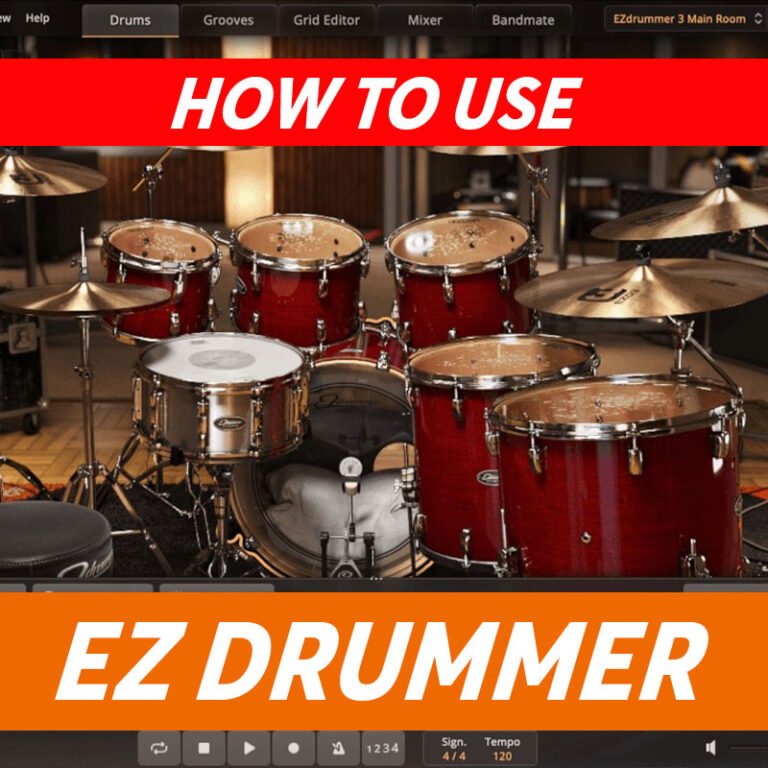
EZdrummer is a virtual drum software developed by Toontrack. It allows you to create realistic drum tracks for your music projects. Here’s a basic guide on how to use EZdrummer:
1. Installation:
Before you start using EZdrummer, make sure you have it installed on your computer. Follow the installation instructions provided by Toontrack.
2. Opening EZdrummer in Your DAW:
EZdrummer is typically used as a plugin within a digital audio workstation (DAW) like Ableton Live, Pro Tools, Logic Pro, or FL Studio. Here’s a general guide:
- Open your DAW.
- Create a new project or open an existing one.
- Insert EZdrummer as a virtual instrument on a new track.
3. Choosing a Drum Kit:
When you open EZdrummer, you’ll see a graphical interface with a variety of drum kits. Select the kit that suits the genre or sound you’re aiming for.
4. MIDI Controller Setup:
EZdrummer works well with MIDI controllers. Connect your MIDI controller to your computer and make sure it’s recognized by your DAW. You can then use the controller to play the virtual drums in EZdrummer.
5. Drag and Drop MIDI:
One of the key features of EZdrummer is its ability to generate realistic drum parts using MIDI patterns. You can drag and drop MIDI patterns from the EZdrummer interface directly into your DAW’s MIDI track. This allows for easy and quick drum track creation.
6. MIDI Mapping:
If you prefer, you can also manually program your drum patterns in your DAW’s piano roll or MIDI editor. EZdrummer comes with a detailed MIDI mapping guide that shows which MIDI notes trigger specific drum sounds.
7. Song Creator:
EZdrummer also includes a Song Creator feature that helps you build drum tracks for your entire song. This feature provides quick and easy song structure creation.
8. Mixer:
EZdrummer includes a mixer where you can adjust the individual levels of each drum component, add effects, and fine-tune the overall sound of your drum kit.
9. Explore Additional Expansions:
To expand your drum sound options, consider exploring additional EZdrummer expansions and libraries that Toontrack offers.
10. Save Your Project:
Once you’re satisfied with your drum track, save your project in your DAW.
Remember to consult the EZdrummer manual and documentation for specific details related to your version of the software, as there might be differences depending on updates and additional features.